Watch the video below to learn more about the Stories Module
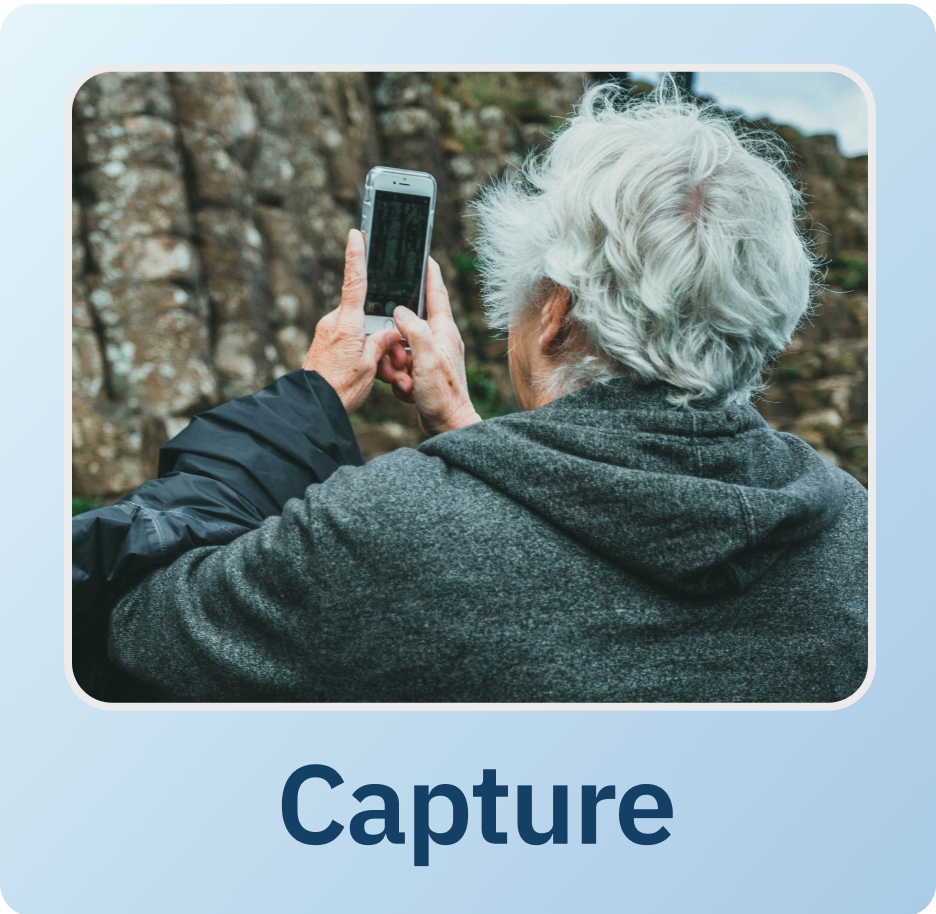



Explore Story Features
Dive into our platform and discover a range of features to craft engaging and personalized stories whether it's a family photo album or a digital scrapbook.

Add Title and Chapters
Give your story a title and add multiple Chapters, each with its unique title and content

Upload Photos and Videos
Easily upload your favorite photos and videos from your device to enhance your story. similar to creating a photo book or a digital photo album online.

Record Audio
Add a personal touch by recording audio narrations for your Chapters enriching your celebration of life stories or memorial tributes.

Explore Story Features
Dive into our platform and discover a range of features to craft engaging and personalized stories whether it's a family photo album or a digital scrapbook.

Add Title to Story
Add Story by clicking on Create Story button.

Story Privacy
You can choose who can see your story, with public and private settings.

Add Chapters
Capture your story in easy to digest Chapters. Multiple Chapters can be added in each Story.

Chapter Features
Leave your mark by adding voice recordings, video's, photo's, dates, location and detailed Chapter descriptions.

Editing
You can edit your Story title, privacy settings and Chapter details any time you like.

Re-Order
Change the order of both Chapters and Stories with ease, helping keep your timeline flowing the way you want.



