Watch the video below to learn more about Canvas Module
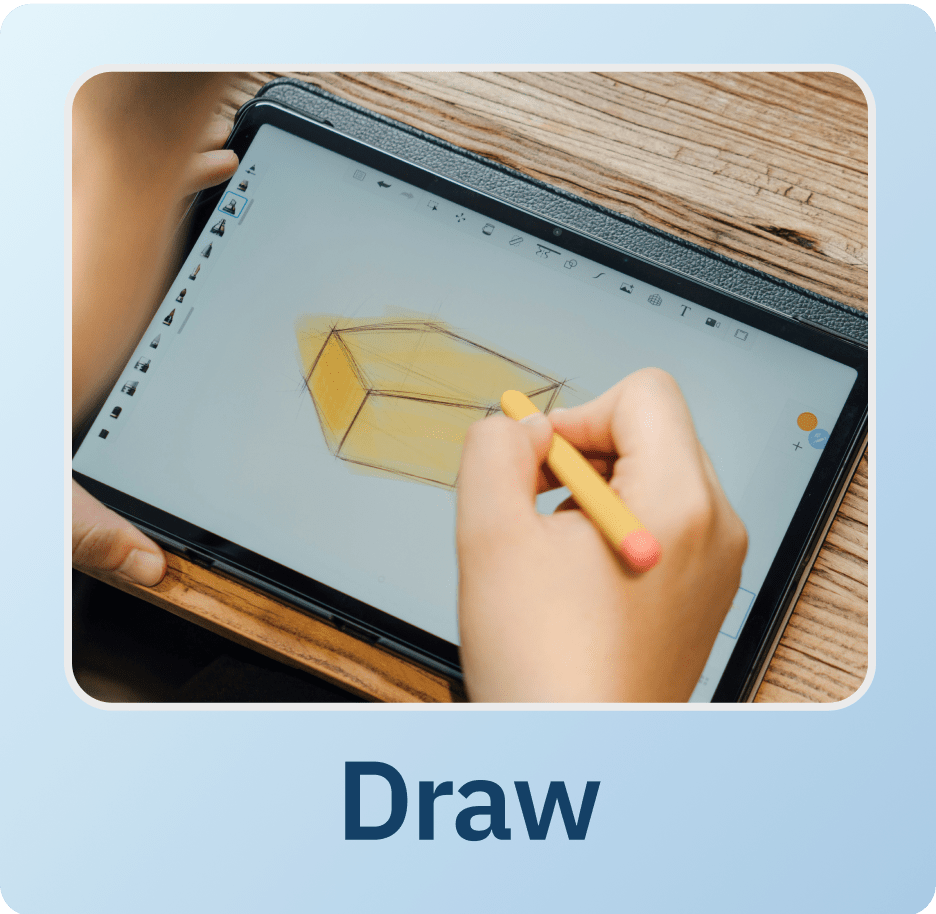



Explore Creative Photo Editing
Dive into our intuitive platform and discover a range of creative tools for enhancing your images at your fingertips.

Select Your Photo
Choose one image from your album as a background, or multiple to move around your screen and kickstart your creative journey.

Upload Your Photos
Easily upload and personalise your favourite images with our editing features.

Customize Your Design
Personalise your design with text, stickers, and decorative elements to showcase your unique style.

Save and Share
Once satisfied with your project, save it to your device or share it with friends and family through social media or email.

Click on New Canvas
Begin by clicking on the "New Canvas" button to start a new project.

Choose Your Privacy Setting
Select your desired privacy setting, whether you want your canvas to be public or private.

Start Creating Your Design
Dive into the creative process by utilising features like drawing tools, shapes, photos, text, erasers, filters and stickers.

Add Title and Publish
Add a title to your canvas and publish it. You can share your creativity with others, or keep it for your enjoyment.



