Photos
Welcome to Photos, the page where you showcase your all time favourites. Every image capturing the essence of you and your life, giving loved ones the perfect snapshot of a life lived. With Photos, you can create stunning photo albums, share your favorite memories, and keep your cherished moments safe and accessible.

Watch the video below to learn more about Photos Module
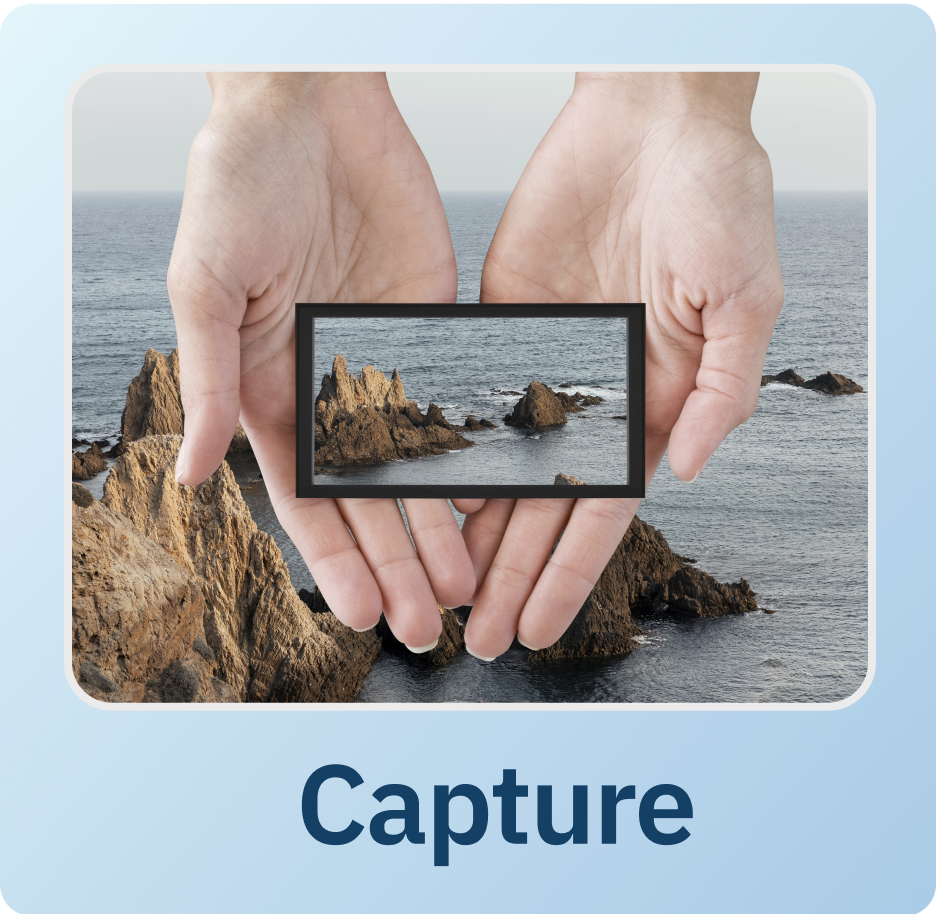



Set Privacy Controls
Manage who can view your albums and photos with customisable privacy settings to keep your digital photo albums online secure.

Easily upload Photos
Simply add up to 10 photos at once, from anywhere on your device

Rearrange your Photos
With simple ‘drag and drop’ fuctionality, you can rearrange your Top 60 photo memories to any order that suits you

Name your Photos
Give your photos individual titles to help capture that special moment

Click on Upload Photos
Begin by clicking the "Upload Photos" button to add your favorite images from your device.

Organise Your Photos
Re-arrange your photos at any time with ease and convenience.

Add Photo Title
Add a title to your photos to reflect your memories.

Set Privacy Settings
Choose your privacy settings for each photo, making them public or private.


